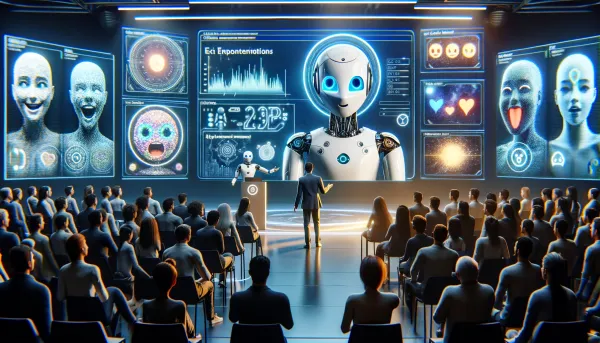Adobe Firefly: The AI Image Generator with Potential
Adobe’s Firefly is a promising entrant in the crowded field of image-generative AI with lots of style options, but it doesn't produce completely convincing images.

The King of Photo and Design Software
When it comes to photo and design software, Adobe is the undisputed king. So when they released their Firefly AI image generator, it was no surprise that it caught the attention of the public. With its nifty capabilities for creating art and faux photography, all packaged in the typically excellent Adobe interface, Firefly has a lot to offer. But does it live up to the hype? Let's find out.
How Do You Get Firefly?
You can try out Firefly on its own website, firefly.adobe.com, or access some of its features within other Adobe apps like Photoshop and Illustrator. However, the standalone web version of Firefly is the focus of this review. It's worth noting that due to the intense computational activity required, Firefly has a limit on usage. You get a set number of credits with your subscription, and each action uses up one credit. This may be a drawback for heavy users.
How Much Does Firefly Cost?
The good news is that you can use the Firefly web app for free with a Creative Cloud, Adobe Firefly, or Adobe Express account. However, this comes with watermarked results and limited image credits. To remove the watermark and get more credits, you can opt for the Premium plan, which comes at a low monthly fee. In comparison to other similar services, Firefly offers the best value for money.
What Can You Do With the Firefly Web App?
Firefly's main feature is generating images based on text prompts. You can describe any outlandish visual idea, and Firefly will do its best to bring it to life. However, the results may not always match your expectations. Other AI image generators may also struggle with complex prompts, but Firefly does have some limitations. For example, it doesn't have a negative prompt option to exclude specific objects from the image.
Additional Controls for Making Artwork
One feature that sets Firefly apart from other AI image generators is the ability to select an aspect ratio. You can choose from landscape, portrait, square, and widescreen options, making it more versatile than other services. However, when it comes to specific styles, such as trying to create an image in the style of Rembrandt, the results may not be as convincing as one would hope.
Working With Uploaded Images
Unlike some other AI image generators, Firefly can't create or modify images based on uploaded pictures. However, you can use an uploaded image as a reference for the style or structure of your generated image. This feature may not be as advanced as some other services, but it does the job.
Dismal Text Generation
One area where Firefly falls short is text generation. It may struggle to include specific text prompts in the image, often resulting in a garbled mess. It's worth noting that Adobe directs users to their Adobe Express tool for adding text, which is better suited for the task. However, it would be great to see Firefly improve in this area in the future.
Editing and Sharing Your Firefly Creations
After generating your image, Firefly gives you several options for editing and sharing. You can use more Adobe AI tools, generate similar images, or use the structure of your current image as a basis for a new one. You can also send your image to Adobe Express for adding text and graphics. It's worth mentioning