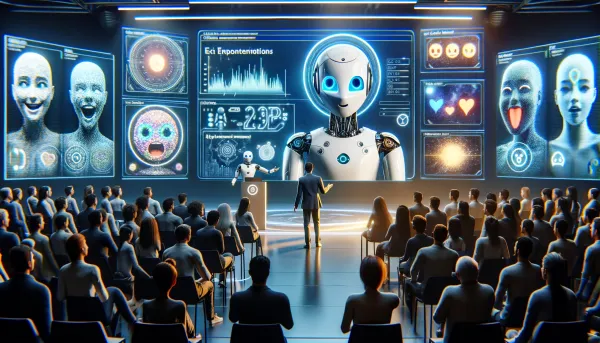Cooler Master MasterBox 600 Review: Sleek Design and Solid Performance
Cooler Master’s lightly constructed MasterBox 600 ATX case delivers ARGB lighting and big-radiator support for budget PC DIY-ers limited to one Benjamin for their chassis.

Attention all budget-savvy PC builders! If you're more interested in investing in top-notch internal components than a flashy case, then the Cooler Master MasterBox 600 is the perfect choice for you. This lightweight case may not have all the bells and whistles of its more expensive counterparts, but it definitely holds its own when it comes to performance and features. As a tech enthusiast and reviewer, I put this case to the test and here's what I discovered.
Design: Making the Most of a Hundred Bucks
At first glance, the MasterBox 600 may seem like just another run-of-the-mill PC case, but Cooler Master has truly made the most of its minimal materials. The steel mesh front panel not only adds a touch of style but also allows for better air flow. The tempered-glass side panel gives a glimpse into the inner workings of your PC, making it perfect for showcasing your build.






The Devil's in the Details
Taking a closer look, you'll notice the small but significant details that set this case apart. The front-panel ports are thoughtfully placed for easy access and include a USB Type-C port, a must-have for modern devices. The ARGB controller adds a fun touch to the design and can be easily controlled with the repurposed reset button.
Cool and Functional
The MasterBox 600 is not just a pretty face, it's also designed for efficient air-cooling. With three front-mounted 140mm ARGB intake fans and a rear 120mm ARGB fan, this case keeps your components cool without being too noisy. The included fan hub can support up to four fans and five ARGB devices, giving you the option to add even more cooling power if needed.

Features Galore
The MasterBox 600 is packed with features that make building and customizing your PC a breeze. The motherboard tray has back plug-in cutouts for easy cable management and a giant hole for installing CPU coolers. The top panel has enough room for a 360mm radiator and includes a dust filter for those who prefer to use it as an exhaust. Plus, the case supports up to five 2.5-inch drives, giving you plenty of storage options.
A Few Minor Hiccups
While the MasterBox 600 is a great case overall, there were a couple of minor hiccups during the building process. The lack of dust-filtering at the front of the case can be a downside for some, and the included dust filter at the bottom can be a little tricky to remove and reinstall. Additionally, the dimensions provided by Cooler Master don't quite match up with our measurements, so keep that in mind when planning your build.
Building With the MasterBox 600
Building with the MasterBox 600 was a breeze, thanks to the well-thought-out design and included hardware. The only extra cost for this case is the Atlas ARGB GPU Support stand, which adds a unique touch to your build. The case provides enough space to mount an Extended ATX motherboard, making it a versatile choice for different configurations.

Solid Performance
In terms of performance, the MasterBox 600 holds its own. It offers efficient cooling and can support large coolers and radiators, making it a great choice for gaming or other intensive tasks. However, it did fall a little short in terms of noise emissions, tying for last place in our tests.
Final Verdict
Overall, the Cooler Master MasterBox 600 is a solid choice for budget-conscious PC builders. It offers a sleek design, efficient cooling, and a plethora of features that make it a great value for its price. While it may not be the most high-end case out there, it definitely holds its own among its competitors. So if you're looking for a reliable and stylish case without breaking the bank, the MasterBox 600 is definitely worth considering.